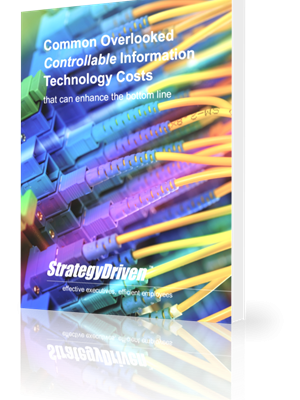Was the State of the Public Cloud Being Used Effectively by IT Managers in 2020?

Contino recently released the result of a study that can be accessed in full on www.contino.io/insights/infographic-public-cloud-report-2020. Within it, curious minds can gain enormous insight into the public cloud’s state in modern enterprises. IT managers in businesses with more than 5,000 members within the UK, US, and APAC were questioned to arrive at its conclusions. The survey took place at the start of 2020 to investigate the applications of could-native technology.
These are some of the study’s findings.
The Public Cloud Has Widespread Usage
Among the surveyed, 77% stated that their organisation used the cloud in one form or the other. Another 50% of these IT managers made use of the hybrid cloud. Only 1% of the professionals said they were using on-premise solutions at the time. The rest of the respondents made use of a single public cloud, single private cloud or multi-cloud.
Business-Wide Public Cloud is Uncommon
Only 13% of IT managers reported that their businesses had a fully-fledged public cloud system. Those who said that the most common application of the system was for projects or multiple apps (42%). 24% of businesses were experiencing progress in their public cloud usage, while 18% were still developing.
Most Respondents intend to Expand Cloud Programs
83% of the companies are currently trying to increase their cloud program usage. Out of these, 48% want to proceed cautiously. However, 36% think the best way is to move quickly. A minor 4% are interested in returning to on-premise solutions and mentioned that they were in no haste.
Security & compliance are the Main Obstacles
Security and compliance are vital to businesses. This is why business owners and directors are concerned about the risks of using public cloud since the two factors can vary significantly between industries.
The survey found them to be the biggest barriers. 48% of respondents talked about security concerns, while 37% were apprehensive about compliance. However, most IT professionals stated that these two issues were far from being the only barriers to implementing cloud technologies.
They cited a lack of skills, resources, and the hassle of integrating existing systems as the other issues that obstruct a switch to the cloud. 19% expressed eagerness to get with the cloud, but lack of leadership buy-in stopped them from going ahead.
The Public Cloud is Considered to be as Secure as On-Premises
64% of respondents think that on-premises offers even less security than the cloud. This belief comes after previous security concerns about the cloud. 29% said that they had not noticed any security-related differences between the two systems. Only 7% felt that on-premises provided better security.
Company is More Important than Location When Expanding Cloud Programs
Across the businesses surveyed, Contino found that location played little to no role in determining responses. Instead, the nature of each company that factored into cloud-related decisions.
The Cloud Facilitates Innovation
While 81% of IT managers stated that using the cloud-accelerated innovation, no one expressed any belief that the cloud was hampering innovation. 5% reported that the cloud increases their business expenditure. However, 79% said that the system helped them minimise expenses.
Vendor Lock-In is A Serious Concern
Though 23% reported that they had no worries about vendor lock-in, 63% expressed reluctance to commit to the cloud due to concerns with vendor lock-in that ranged in severity.
The Most Significant Advantage is Aligning IT with the Business
100% of the respondents reported many ways of switching to the public cloud was beneficial to their organisation. 72% found that compliance related to business data was easier, while 4% thought it was trickier.
Many modern organisations have implemented the public cloud in varying forms. The majority of respondents are committed to these programs in the foreseeable future. While security and compliance are the most significant barriers to cloud usage, they were also cited as the most remarkable benefits of switching to the cloud.

 Many companies do not realize the benefits of IT help desk software until they are in a reactive mode trying to fix issues with hardware and software that continue to compound.
Many companies do not realize the benefits of IT help desk software until they are in a reactive mode trying to fix issues with hardware and software that continue to compound.

 StrategyDriven is proud to welcome Dr. Ruth Todd as a StrategyDriven Advisory Services Senior Advisor. A highly experienced nuclear power consultant, Ruth leads StrategyDriven’s information technology and cyber security services.
StrategyDriven is proud to welcome Dr. Ruth Todd as a StrategyDriven Advisory Services Senior Advisor. A highly experienced nuclear power consultant, Ruth leads StrategyDriven’s information technology and cyber security services.