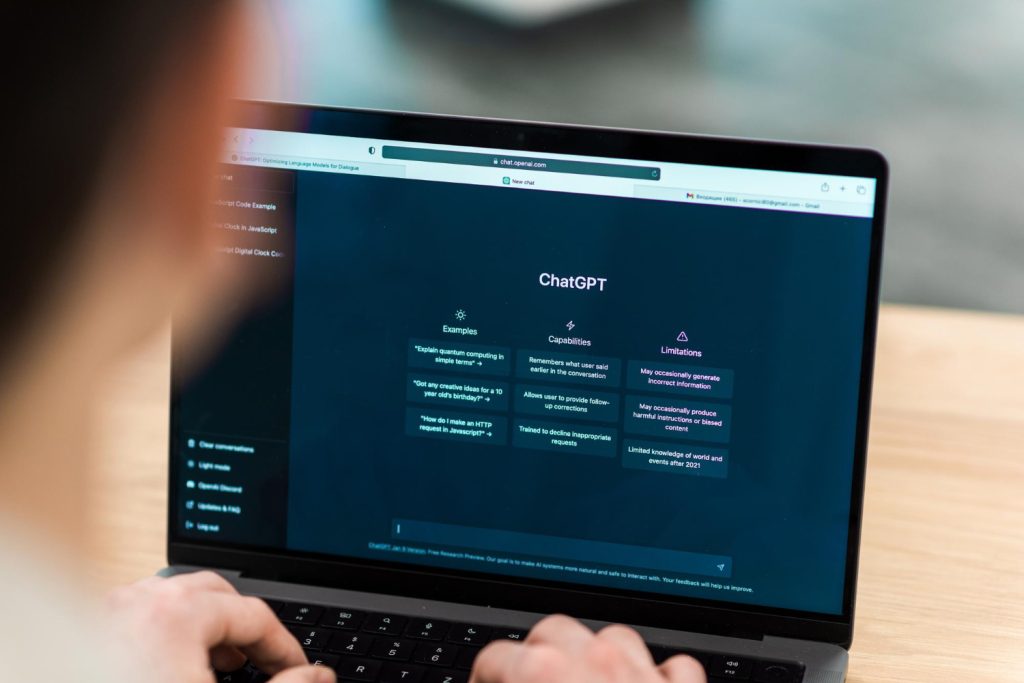A Business Owner’s Guide To How Often You Should Replace Your HVAC Filters

As a business owner, maintaining a comfortable and healthy environment for your employees and customers is essential. One often overlooked but crucial aspect of this is keeping your HVAC system running efficiently. Central to this is knowing how often to replace your HVAC filters.
Here is a guide on how the right filter replacement schedule not only ensures better air quality but also saves money by preventing costly repairs and improving energy efficiency.
Why HVAC Filter Replacement Matters
HVAC filters trap dust, allergens, and other airborne particles, preventing them from circulating throughout your business space. Over time, these filters become clogged, therefore reducing airflow and forcing your HVAC system to work harder. This can lead to increased energy consumption, higher utility bills, and premature wear and tear on your equipment. Additionally, dirty filters contribute to poor indoor air quality, which can negatively affect the health and productivity of your employees.
Standard Guidelines for Filter Replacement
The frequency of filter replacement varies depending on several factors, including the type of filter, the environment, and how heavily your system is used. Generally, businesses can follow these guidelines:
- Basic Fiberglass Filters: Replace every 30 days
- Pleated Filters: Replace every 60 to 90 days
- High-efficiency Filters: Replace every 90 days or more, depending on the manufacturer’s recommendation
However, these are only general suggestions. Your business’s specific needs may require more frequent changes.
Factors Influencing Replacement Frequency
- Business Type and Location: If your business is in a dusty or polluted area, your filters will clog faster. For example, a manufacturing plant or construction office near heavy traffic may need to change filters more often. Conversely, a quiet office building in a clean environment may get by with less frequent changes.
- Foot Traffic and Occupancy: The more people entering and leaving your building, the more dust and particles get stirred up. Busy retail stores or restaurants may require monthly replacements, while a small office with limited foot traffic may only need filter changes quarterly.
- System Usage: If your HVAC runs continuously or for long hours daily, the filter will accumulate debris faster than in systems that operate only occasionally.
- Filter Quality: Higher-quality filters can trap smaller particles and last longer but may also become clogged more quickly due to their efficiency. Balancing cost and filter life is important for budgeting.
Signs It’s Time to Replace Your Filters
Even if you follow a schedule, it’s good practice to inspect your filters periodically. Signs that filters need replacement include:
- Visible dirt or discoloration on the filter
- Reduced airflow from vents
- Increased dust buildup on surfaces
- Higher energy bills without increased usage
- HVAC system running longer than usual to reach desired temperature
Professional HVAC Maintenance for Businesses
While it might be tempting to handle filter changes on your own, partnering with experienced HVAC professionals can make a big difference. Regular maintenance and expert inspections help catch issues early and keep your system running at peak performance.
For business owners in the Centennial State, Apex Clean Air’s HVAC experts based in Broomfield, Colorado offer specialized services designed to keep commercial HVAC systems clean and efficient. Their team understands the unique demands of commercial environments and can tailor filter replacement schedules and system maintenance to your business’s specific needs.
Summing Up
Replacing your HVAC filters on time is a simple yet powerful way to protect your investment, reduce energy costs, and maintain a healthy workspace. Business owners should assess their environment, foot traffic, and system usage to determine the best replacement frequency. When in doubt, consult with trusted HVAC professionals who can provide guidance tailored to your operation.
Keeping your HVAC system well-maintained ensures your business runs smoothly and your employees stay comfortable, an important factor in any successful enterprise.